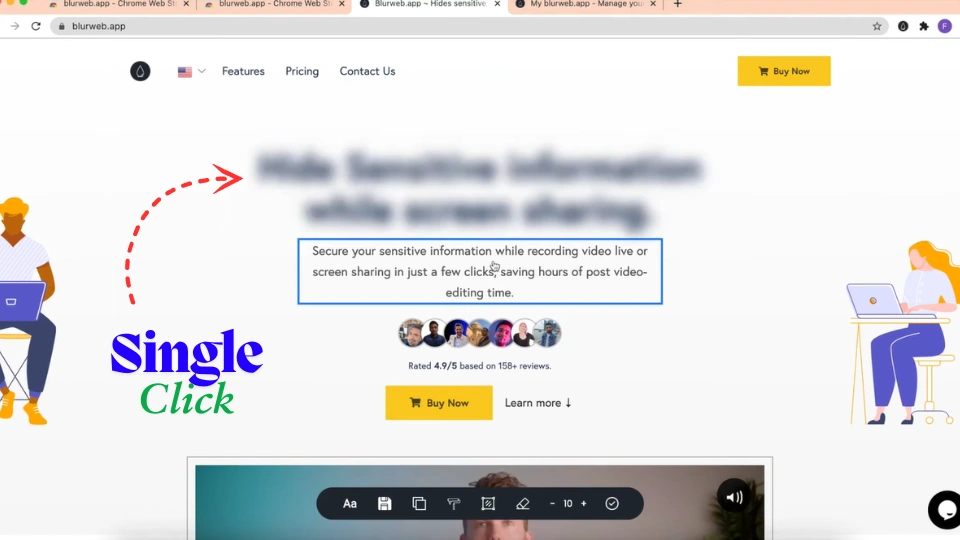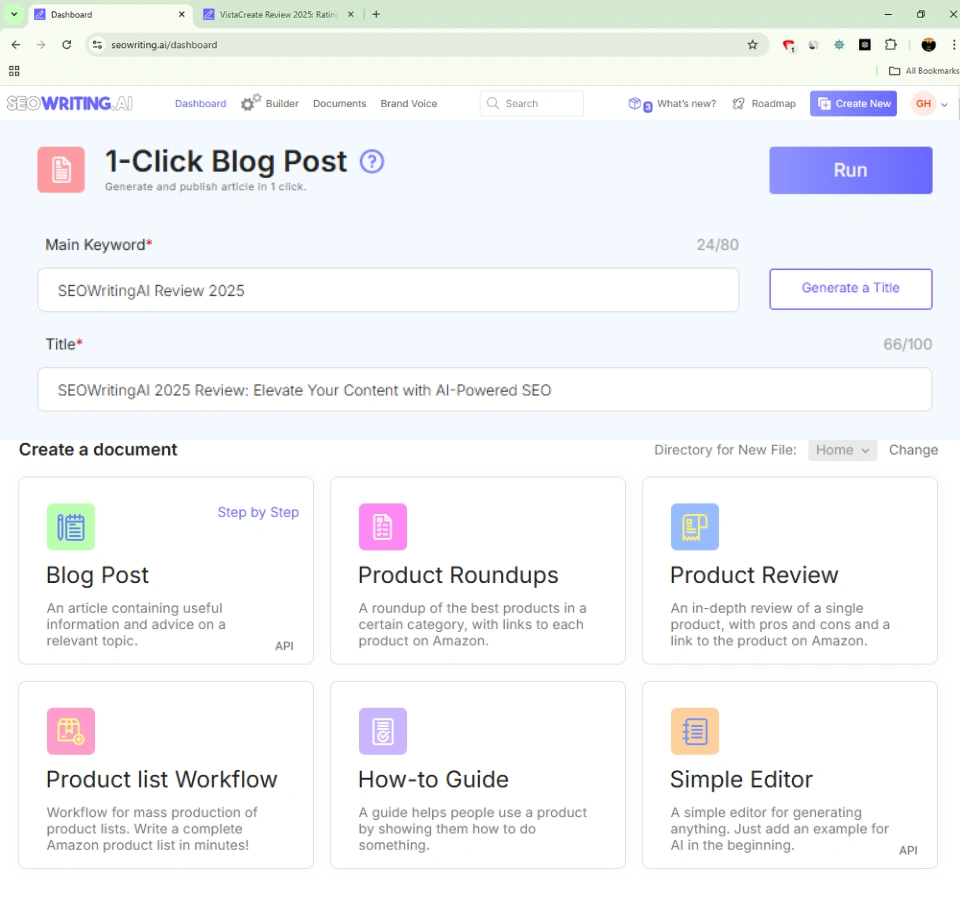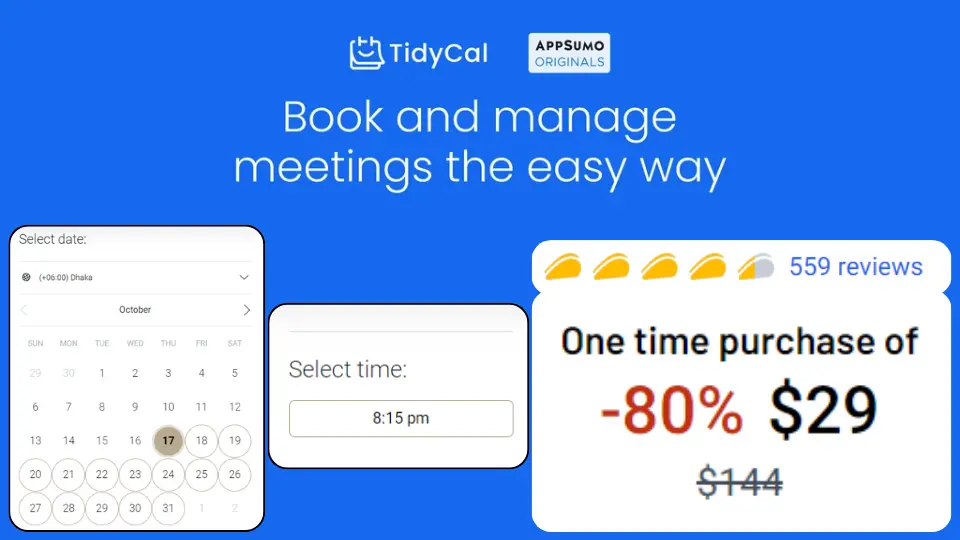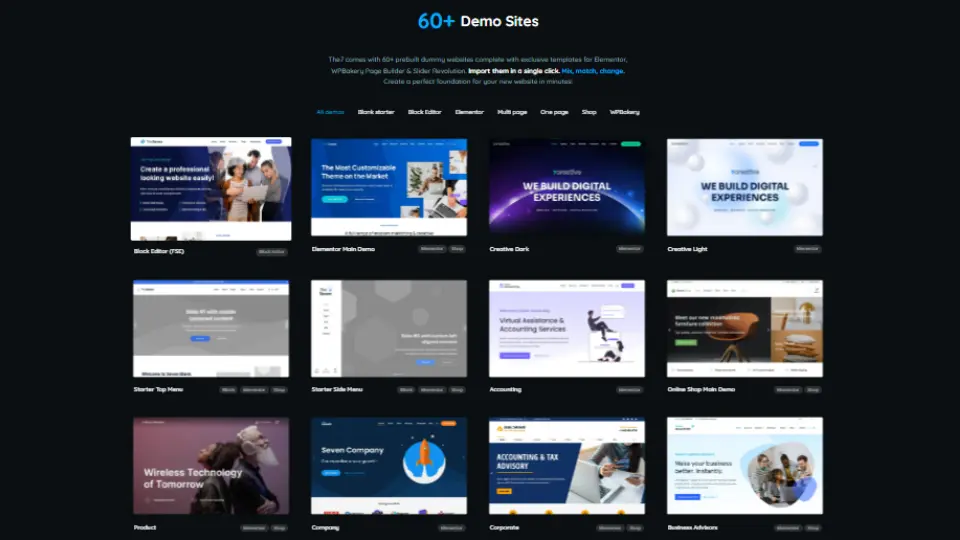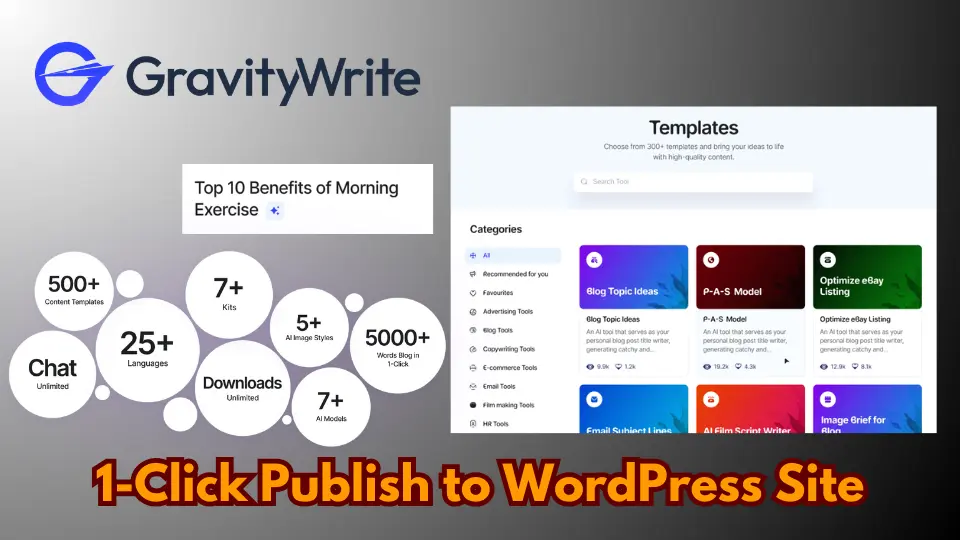Pixelied is an all-in-one graphic design platform, and after trying it out, I found it to be really easy to use and quite similar to Canva.
Based on my comparison, I’d say about 70-80% of Pixelied resembles Canva. I know some features and workflows will differ, but as for the user interface, it’s quite similar. If you are a Canva user, you might find Pixelied easy to use as well.
Pixelied platform also offers filters by color, which is a feature I, as a designer, find very useful. You can select a color, and it will show you all related templates.
Pixelied Overview
Pixelied is an application designed to help you create marketing materials. Running in the browser, it’s an alternative to Canva and Adobe Photoshop.
You can select formats related to Facebook, Instagram, LinkedIn, and more. If you want to create a LinkedIn banner design, you can select that format and customize it as needed. Other formats include e-commerce, YouTube, Twitch, blog headers, book covers, banner ads, and Spotify song covers.
In the workspaces section, you can create workspaces if you are an agency or freelancer with multiple team members. You can create up to five workspaces with (Single) plan, but with other plans, you can create more. You can also invite team members or project members to collaborate.
Pixelied Feature
The mockups section helps you create appealing designs for eBooks, phone mockups, device mockups, print mockups, and more. Creating these mockups is simple: choose a mockup, upload your design, and download the mockup. For example, if you search for “eBook” mockups, you will find various options, including hard and soft covers.
There are also free tools available, such as an image converter that supports over 100 formats. You can convert images to formats like PNG, JPG, and SVG.
If you want to customize a template, select it and you’ll be taken to the editing panel. You can zoom in and out, switch between dark and light modes, and use various editing features. You can add stock images, text, icons, and illustrations. The text can be customized in terms of font, size, boldness, and alignment. Deleting elements is easy as well.
The elements section is exciting because you can choose from around 500k icons, including emojis, social media icons, and more. Illustrations are also a great feature, offering many options for your designs without worrying about copyright issues.
Another notable feature is the color palette, which allows you to see real-time changes to your design’s background color.
Try it out for 2 months to make sure Pixelied is right for you! Don’t worry, have 60-day money-back guarantee.
For Whom Pixelied is Suitable
Pixelied is a cloud-based design suite packed with tools like AI image generation and photo editing to help you create graphics in minutes. It’s a sweet package with design tools that create stunning designs for small business owners, graphic designers, and marketers.
If you are a beginner, there’s no problem because it is completely beginner-friendly. You can start with the available templates for various social media formats. For example, there are templates for Facebook posts, stories, profiles, and Instagram posts, stories, and ads.
To get started as a beginner, just click on “Create a Design,” and it will help you start creating your new design. You can upload your image or choose any of the templates. There are tons of templates available, including those for food, birthdays, education, and real estate.
You can also use the AI image generator to describe your image in words, and it will help you design the images. This AI image generator can also design icons and illustrations, which is a unique feature not found in many other image generators.
So, Pixelied start free trial now
Pixelied vs Canva
I use Canva for all my visuals. This is mainly because Canva is simply the best. They have the most templates, which I’ll discuss in more detail, and they also have the best workflow features. They also have a lot of great workflow features, they’ve improved a lot since I last used them, and they offer a lot more templates now, but none beat Canva in that regard.
Here’s the thing: Pixelied has around 4,000 templates, whereas Canva has 15 billion designs and templates, so there’s a huge difference. Canva is a larger company with more people creating templates, and they have an open community where people can submit their designs and earn a little each time their templates are used. Pixelied is also working on implementing something similar, which I think is a great way to increase the number of templates available.
Pixelied is a cheaper alternative to Visme, Adobe Photoshop, and Canva.
To get started with Pixelied, I always recommend starting with a template. You get a template so you don’t have to be overly creative to figure out what to do, and you have a starting point to easily create your design. But before choosing a template, you need to choose the size of a Facebook post, tweet or YouTube thumbnail as this will determine how the design will look in the end.
The last interesting module of Pixelied is its AI image generator. This module builds on the AI image generation technology from OpenAI. You input text describing the desired image, choose a style, and press generate. This would be a game-changer.
Pixelied: AppSumo Price Plans
If you are searching for a graphic designing platform similar to Canva, then after learning about this tool, you won’t have to pay monthly or yearly subscription charges. Here AppSumo‘s lifetime deal is on the app. Also, it already has more than 400 positive ratings and reviews, with an average rating of around 4.9.
Now, let me talk about its lifetime deal, pricing, and plans, as this will help you understand the price point for this platform. The pricing starts from $49, and there are tiered plans available. You only need to pay a one-time fee. For example, this is a one-time payment, and after that, you can use this tool unlimited times and generate unlimited images.

However, there are some limits in each plan, such as the number of workspaces you can create or the AI images you can generate. For instance, you can create up to 5 workspaces and generate 35 AI images with one team member “Single” plan. If you want to increase these limits, you might consider buying other plans.
Summary
Pixelied is quickly becoming a strong contender. Its lifetime deal is affordable, starting at just $49, and it offers features like AI image generation, millions of stock images, and various templates. I hope you enjoyed this review.